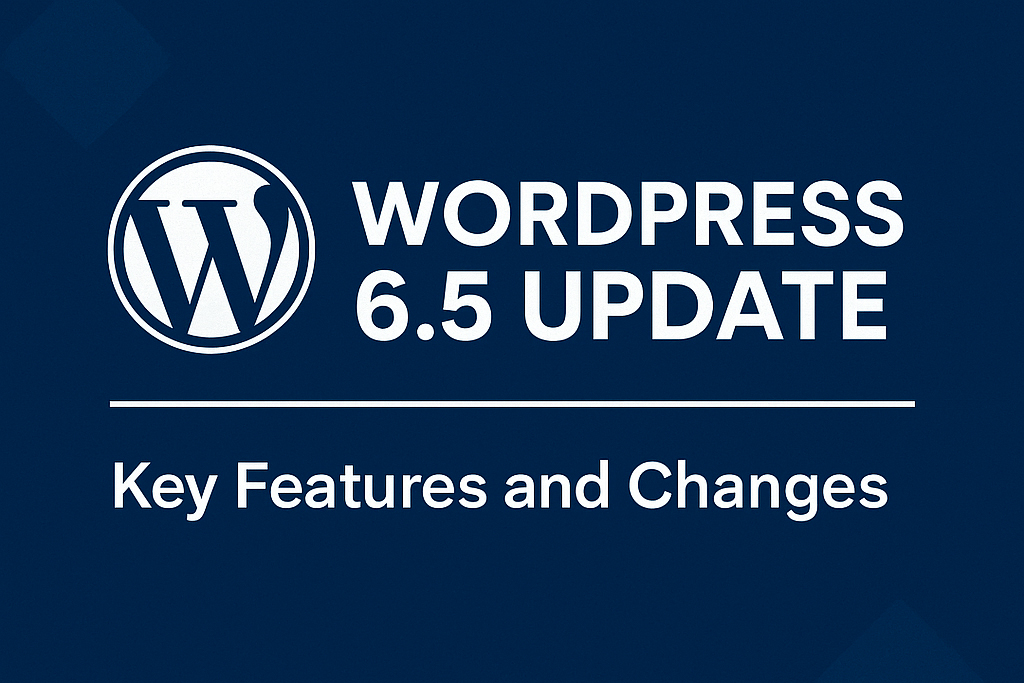WordPress 6.5 Update – Key Features and Changes
By GwHosting
The release of WordPress 6.5, codenamed “Regina”, marks a significant leap forward in the CMS’s evolution, focusing on performance, design flexibility, and editor improvements. Whether you’re a developer, designer, or content creator, WordPress 6.5 introduces tools that streamline workflows and enhance the overall user experience.
At GwHosting, we’re excited to walk you through what’s new and why this update matters.
✨ What’s New in WordPress 6.5?
WordPress 6.5 builds on the momentum of previous updates, especially in the Site Editor and performance areas. Let’s break down the key highlights:
1. Font Library – Manage Fonts Directly
No more third-party plugins or code tweaks. The new Font Library lets users:
- Install and manage local or Google Fonts easily
- Use different fonts for various blocks or themes
- Maintain performance without loading external fonts
This is a game-changer for designers who want full visual control.
2. Enhanced Block Editor Experience
Several improvements make the Block Editor smoother and more intuitive:
- Better drag-and-drop capabilities
- Improved List View to manage block structure
- Sticky Position support for Group and Cover blocks
- Refined Link Preview and auto-complete
These changes help speed up content creation and make editing more powerful.
3. Interactivity API for Dynamic Experiences
WordPress 6.5 introduces the Interactivity API, enabling developers to add rich, reactive elements without relying on heavy JavaScript frameworks. This is ideal for:
- Like buttons
- Tabs and sliders
- Live content updates (e.g. filtering, counters)
It’s faster, leaner, and more native to WordPress’s core architecture.
4. Background and Shadow Tools
Design customization reaches a new level with:
- Shadow tools to add depth and contrast to blocks
- Background image enhancements for Cover and Group blocks
- Improved color controls and layering
These features allow non-designers to create professional-looking layouts with ease.
5. Performance Boosts Across the Board
Performance is a core focus of WordPress 6.5:
- Significant improvements to server-side rendering
- Faster load times due to reduced database queries
- Smarter lazy loading and script handling
This means a better experience for your visitors—and a bonus for SEO.
6. Style Revisions – See Design History
Now you can view and revert style changes in the Site Editor—just like post revisions. This makes it easier to:
- Experiment with designs
- Restore previous looks
- Track visual changes made by team members
This is perfect for collaborative or client projects.
🛠️ Developer-Focused Updates
For developers, WordPress 6.5 adds:
- Improved block registration patterns
- More custom CSS control per block
- Enhanced theme.json schema
- Compatibility updates for PHP 8.3
These backend improvements help theme and plugin creators build faster, more secure solutions.
🚀 Should You Update?
Yes—but take precautions:
- Backup your site before upgrading
- Check plugin and theme compatibility
- Use a staging environment (available on all GwHosting plans)
WordPress 6.5 is stable, robust, and packed with enhancements. If you’re hosting with GwHosting, you’re already supported with the latest PHP and MySQL versions to ensure a smooth upgrade.
Final Thoughts
WordPress 6.5 is one of the most user-focused updates yet, making site-building faster, more flexible, and more fun. Whether you’re a freelancer, agency, blogger, or developer, this version helps you do more—with fewer plugins and less effort.
Need Help Upgrading?
At GwHosting, we provide managed WordPress hosting with auto-updates, staging environments, and expert support. Upgrade to WordPress 6.5 worry-free today.
👉 Explore our WordPress hosting plans: www.gwhosting.net