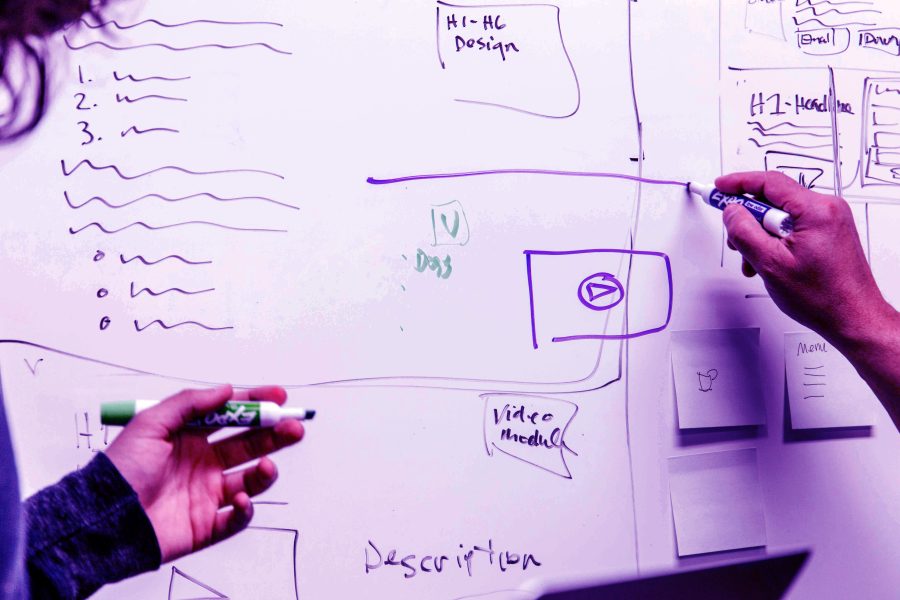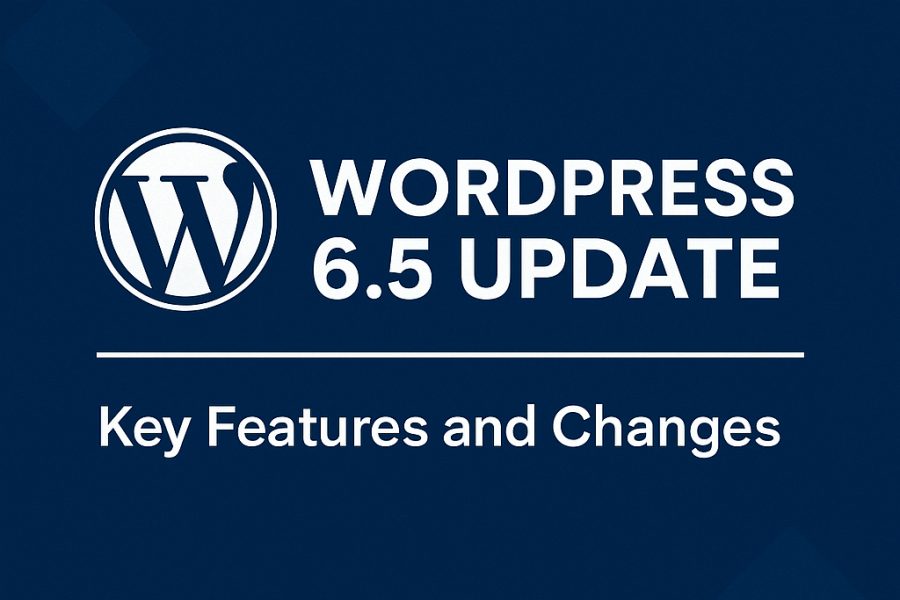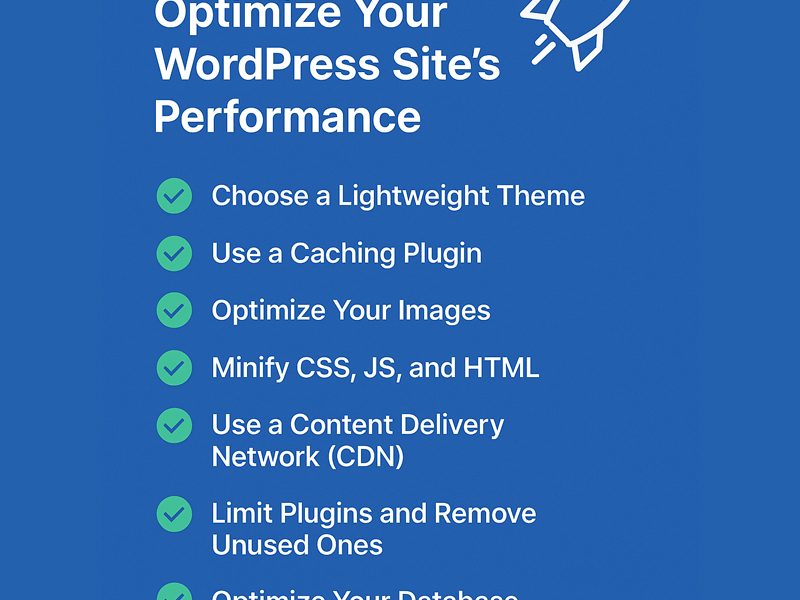Here’s a complete blog post titled “Top 10 Features to Look for in Managed WordPress Hosting”, ideal for your website or tech blog:
Top 10 Managed WordPress Hosting Features You Must Have in 2025 🔒🚀
Choosing a Managed WordPress Hosting provider is a smart decision for businesses, bloggers, and developers who want speed, security, and zero maintenance headaches. But what should you really look for when picking the right host?
Here are the top 10 essential features every managed WordPress host should offer in 2025:
✅ 1. Automatic Daily Backups
A reliable managed host should back up your site daily (or more often), allowing you to restore it with one click if anything goes wrong.
Why it matters: Protection from hacking, plugin failures, or accidental deletions.
✅ 2. Blazing Fast Speed (Built-in Caching + CDN)
Speed impacts everything—from SEO to user experience.
Look for:
- Server-level caching (e.g., NGINX or Varnish)
- Integrated CDN (like Cloudflare or custom)
- SSD/NVMe-based storage for ultra-fast file delivery
✅ 3. Free SSL Certificate
Google loves secure sites. A good host should provide Let’s Encrypt SSL or equivalent at no extra cost.
Bonus: Automatic renewal and installation.
✅ 4. One-Click Staging Environment
Want to test updates or redesign your site? Staging environments let you clone your live site to a test version.
Must-Have For:
- Developers
- Designers
- Agencies
✅ 5. Built-in Security Features
Managed hosting should include proactive security:
- Malware scanning & removal
- DDoS protection
- Web Application Firewall (WAF)
- Brute-force protection
✅ 6. Automatic WordPress Updates
Managed hosts automatically update WordPress core, themes, and sometimes plugins—keeping your site secure and bug-free.
Pro Tip: Look for hosts that allow you to defer updates or test in staging first.
✅ 7. Expert WordPress Support (24/7)
Unlike regular shared hosting, managed WordPress hosts offer WordPress-specific support via chat, ticket, or phone.
Value: Real experts who can help debug plugin issues, speed bottlenecks, or configuration settings.
✅ 8. Developer-Friendly Tools
If you’re building custom themes or plugins, you’ll need:
- SSH access
- Git integration
- WP-CLI (command line control of WordPress)
- Database management tools
✅ 9. High Uptime Guarantee (99.9% or More)
Look for an SLA-backed uptime of at least 99.9%, and preferably with real-time monitoring dashboards.
Tip: Ask if they provide status pages or proactive alerts.
✅ 10. Scalability & Resource Isolation
As your site grows, traffic spikes shouldn’t bring it down.
Choose hosts offering:
- Auto-scaling resources
- Isolated containers (like Kinsta, WP Engine)
- Adjustable PHP workers or bandwidth
🏆 Bonus: Free Site Migration
Most quality managed hosts will migrate your site for free—with zero downtime. A great bonus when switching hosts.
📌 Conclusion
Not all managed WordPress hosts are created equal. When evaluating your options, use this checklist to make sure you’re investing in a platform that protects, powers, and grows your site.
🚀 Popular Managed WordPress Hosts in 2025
| Hosting Provider | Key Features |
|---|---|
| Kinsta | Google Cloud, staging, site analytics |
| WP Engine | Genesis framework, Dev tools |
| Flywheel | Beginner-friendly, free local dev |
| Cloudways | Multi-cloud, pay-as-you-go |
| SiteGround | Affordable, built-in caching |
| GW Hosting | Affordable, Trustable and Reliable |