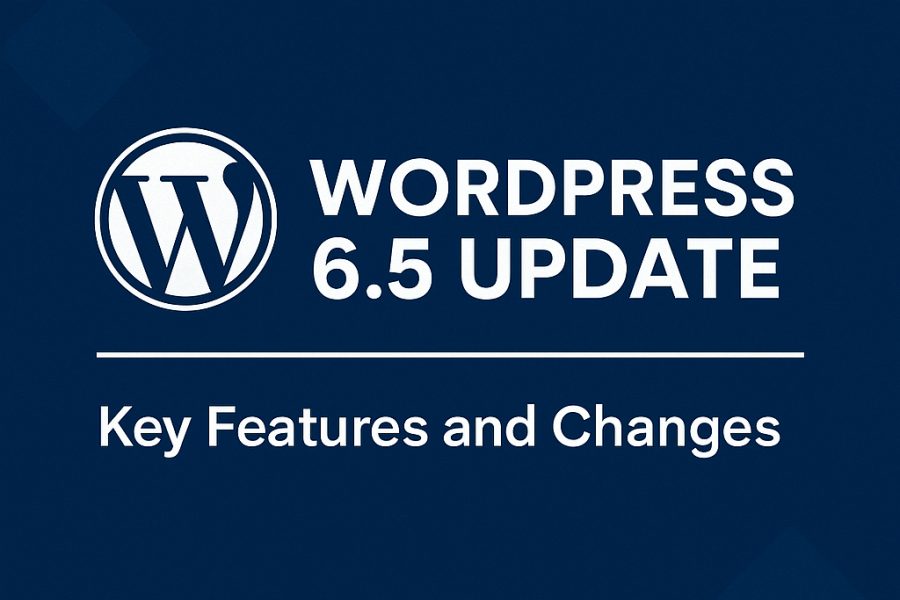Robots.txt in WordPress, Explained
As a WordPress website owner, you may have heard of the robots.txt file, but do you know what it does and how to use it? In this guide, we’ll cover everything you need to know about the robots.txt file and how to optimize it for your WordPress website.
What is the robots.txt file?
The robots.txt file is a text file that lives in the root directory of your website. It’s used to communicate with web crawlers and search engine bots, telling them which parts of your website they’re allowed to crawl and index.
How does the robots.txt file work?
When a web crawler or search engine bot visits your website, it checks for the robots.txt file before crawling any pages. The file contains directives that tell the bot which pages or resources it’s allowed to access, and which ones to avoid.
WordPress and robots.txt
WordPress automatically generates a robots.txt file for your website, but it’s limited in its functionality. By default, the file contains the following directives:
– User-agent: *
– Disallow: /wp-admin/
– Disallow: /wp-includes/
This tells bots to stay away from the WordPress admin area and include files.
Optimizing your robots.txt file
While the default robots.txt file is a good start, you may want to add additional directives to optimize your website’s crawlability. Here are some examples:
– Allow: /wp-content/uploads/ – This allows bots to crawl your uploaded files, such as images and videos.
– Disallow: /private-content/ – This tells bots to avoid crawling sensitive content, such as private pages or posts.
– Crawl-delay: 10 – This tells bots to wait 10 seconds between crawls, to avoid overwhelming your server.
How to edit your robots.txt file in WordPress
Editing your robots.txt file in WordPress is relatively easy. You can use a plugin like Yoast SEO or All in One SEO Pack, which allow you to edit the file from the WordPress dashboard. Alternatively, you can edit the file manually using an FTP client or the file manager in your hosting control panel.
Best practices for robots.txt
Here are some best practices to keep in mind when optimizing your robots.txt file:
– Use the “Disallow” directive sparingly, as it can limit the crawlability of your website.
– Use the “Allow” directive to specify which resources are safe for bots to crawl.
– Avoid using the “Crawl-delay” directive unless necessary, as it can slow down crawling and indexing.
Conclusion
The robots.txt file is an important tool for controlling how web crawlers and search engine bots interact with your WordPress website. By optimizing your robots.txt file, you can improve your website’s crawlability, indexing, and overall search engine ranking. Remember to follow best practices and test your directives regularly to ensure they’re working as intended.